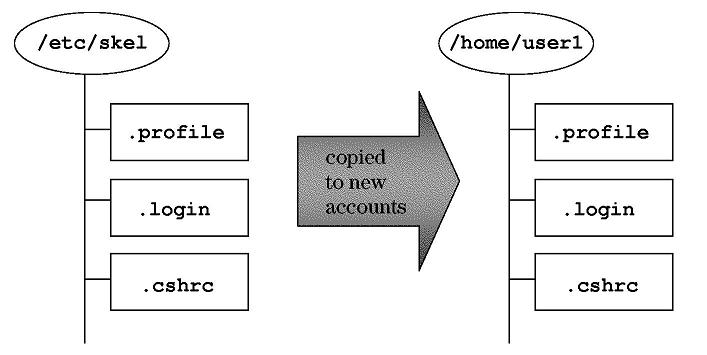When a new user account is created with SAM or useradd, default configuration files are copied from the /etc/skel directory to the new user’s home. Several files are included in /etc/skel by default:
/etc/skel/.profile # ksh/posix local login script
/etc/skel/.login # csh local login script
/etc/skel/.cshrc # csh additional login script
/etc/skel/.exrc # vi startup configuration file
If you wish to change the default configuration files that are copied to new users’ home directories, modify the files in /etc/skel. Note that changes made in /etc/skel won’t affect existing users’ home directories.
Additional files can be copied into /etc/skel as well, if your applications require configuration files in users’ home directories.