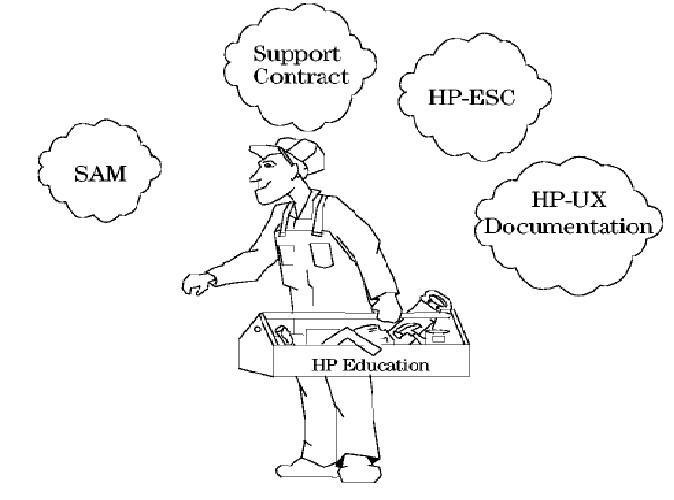The system administrator is responsible for the smooth day-to-day operation of the system, as well as for responding to and correcting large and small emergencies that may occur. In addition, the system administrator is usually the person responsible for making sure that there is a plan in place to recover the system and the data in the event of a disaster of small or large magnitude. Although this can seem like a monumental task, there are several tools available that can
make the job easier. Some of them are noted on the slide.
SAM
The System Administration Manager is a user interface for performing most routine administrative tasks without using the underlying HP-UX commands. SAM can save you keystrokes. However, it is important that you understand the nature of the task you are performing, whether you use SAM or the HP-UX commands. This course will teach the concepts needed to administer an HP-UX system, and the HP-UX commands used to perform those tasks. You will also be allowed to explore using SAM to perform these same tasks.
Support Contract
Your support contract covers the hardware as well as the software on your system. There are several levels of support, which specify such things as the standard on-site hardware support, software and network assistance from the HP Response Center, and possibly other services such as assigned Account Teams, patch management assistance, operational reviews, system release planning, and assistance with software updates. If you are not familiar with the terms and features of your HP System Support contract, contact your local HP office and ask for the Contracts Coordinator.
HP Electronic Support Center
HP’s Electronic Support Center (HP-ESC) provides access to valuable information over the World Wide Web. The URLs for the HP-ESC home page are shown below:
http://us-support.external.hp.com # Asia and North America
http://europe-support.external.hp.com # Europe
The home page contains a problem-searching database, patches, and information on HP products. A support contract is required to access much of the information on HP-ESC.
HP-UX Documentation
Often during the administration of your system, you will need to reference the documentation.
HP-UX documentation is available in several forms:
Online man Pages
The man pages (as they are popularly known) are intended for all HP-UX systems. You may view reference material on any command, system call, subroutine, device file, or file format by using the man command. The man pages are divided into eight sections:
- User Commands
- System Administration Commands
- System Calls
- Subroutines
- File Formats
- Miscellaneous Facilities
- Device Files
- Glossary
Other HP Manuals
There are numerous manuals available from HP that describe various aspects of system and network administration. Several that you may want to look at early in your career as an HP-UX administrator are listed below:
• Managing Systems and Workgroups provides step-by-step instructions for most common 11.x system administration tasks.
• The System Administrator’s Tasks Manual is the equivalent HP-UX 10.x manual.
• Configuring HP-UX for Peripherals provides more detailed instructions for configuring peripherals, such as terminals, printers, plotters, and other devices both via SAM and the command line.
• Installing and Updating HP-UX covers the installation and initial configuration of the HP-UX operating system.
Model-specific owner’s manuals are provided with every HP 9000 system.
Instant Information and LaserROM
The manuals listed above (as well as Release Notes, white papers, and much more) are available in electronic format, as well. Instant Information is a CD-ROM product that contains all of HP’s documentation for HP-UX 11.x. To launch the Instant Information graphical user interface, type: dynatext. The interface provides a powerful search mechanism for finding useful information quickly. Instructions for installing the product and mounting the CD-ROM
are included with the Instant Information CD. Documentation for HP-UX 10.x is available on a similar CD-ROM product called “LaserROM”. To launch LaserROM on a 10.x system, type lrom. This product, too, includes a powerful
search feature for quickly finding information you need.
HP’s Documentation Web Site: http://www.docs.hp.com
If you don’t have access to the Instant Information or LaserROM CD-ROMs, try visiting HP’s documentation web site at http://www.docs.hp.com. This site contains a wide assortment of HP-UX documentation in standard HTML format.